How to download any streaming 4K video in just 3 steps!
Many video sites like YouTube or Netflix have embraced 4K Ultra HD movies, TV shows, and videos and more are catching up. While 4K contents are satisfying the expectation of users who go hog-wild with super-crisp video quality, the bandwidth may unfortunately not. To not let the poor internet connection spoil the fun of the entertainment experience delivered by 4K videos, many users will turn to download streaming 4k video.
Follow the steps below to learn how to download streaming 4k video from YouTube, Facebook, Vimeo, etc with high quality.
Step 1:
Download and launch 5KPlayer, free video downloader on your computer. Versions for Windows and Mac are available.
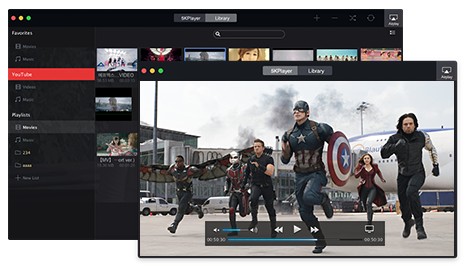
Step 2:
Copy the URL of 4K video you wanna download and paste it to the box frame. Then this free downloader for 4k video download will automatically detect the details. Note that despite the YouTube marked on the button, you can actually put the URLs from other 300+ video sites, which perfectly cater to people’s habits of downloading videos from URL.
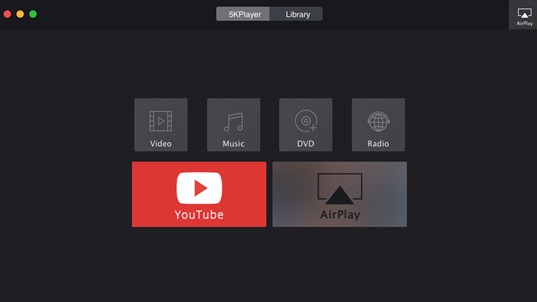
Step 3:
Press the “Download” button to download 4K video samples, 4K videos, and movies now. The whole process is super-fast without any quality loss.
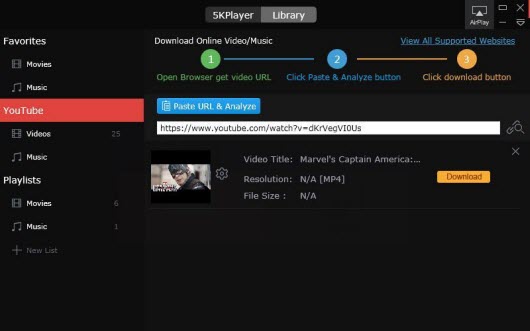
Now you can watch a new 4K video locally, from your own hard disk.
* * *
- 4K 360 Video
- HDR Video in 4K resolution
- 4K Monitors
- 4K Projectors
- Smartphones with 4K display
- 4K Streaming Devices
- 4K vs 8K resolution
- 4K Webcams
- A comparison of 4K against all the available consumer video resolutions
- Best 4K Action Cams
- The best 4K cameras on smartphones
- Best 4K Hindi / Tamil / Bollywood Movies
- Everything you need to know about 4K Projectors
- HEVC (H.265) Codec
- PC hardware capable for playing games at 4K resolution
- Top 5 4K software video players for PC/Mac
- List of top 10 4K / Ultra HD TV
- Top graphics cards for 4K gaming
- Top-rated 4K movies
- What are UHD and 4K video
- Is the human eye capable to see in 4K?
